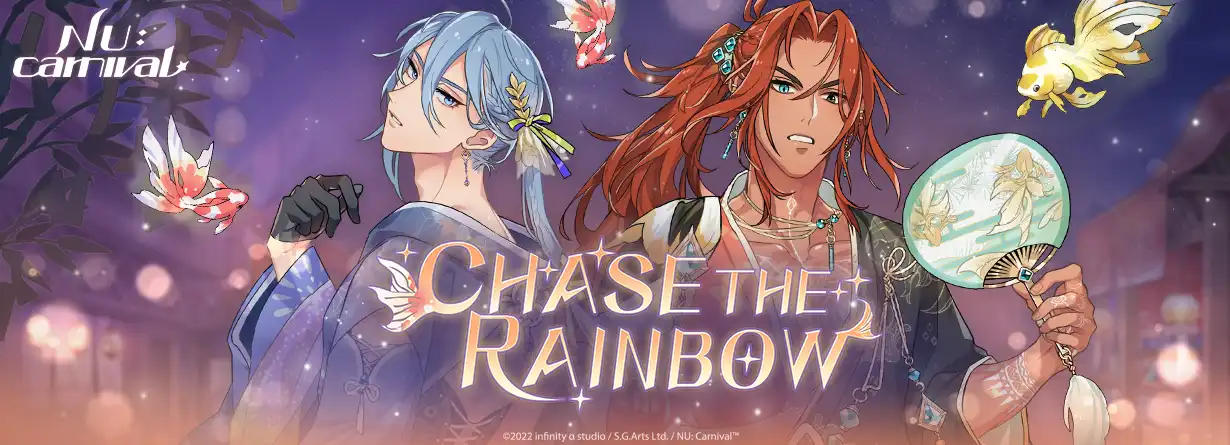Game Info
Many hundreds of years ago, the elemental spirits on the Klein Continent were causing total mayhem. In order to put a stop to this chaos, the Grand Sorcerer - a man known only as Huey - decided to build five altars across the land, each implanted with a gigantic gemstone which would allow him to regulate and seal away these imbalanced elements. From then on, every dozen or so years, Huey and his clan members would set out on a journey to maintain the gemstones and seals at each of the five altars.
However, twenty years ago, Huey suddenly disappeared. With no one to maintain the altars, the elemental harmony he had created started to disintegrate. Soon monsters started appearing in all corners of the land. As the elemental spirits fell into disarray once more, Klein became plagued with natural disasters and the dreaded Dead Zone began to spread.
Then one day, two familiars, created many years ago by Huey, used a secret technique to summon a man from another world. They instantly recognized him as a descendant of their master - and maybe… just maybe, he’s the hero they’ve been waiting for.
After arriving on the Klein Continent, Eiden discovers he must take over Huey’s duties and learn how to regulate his own essence levels. If he can release the seals on his clan members through engaging in various sexual activities, he might just be able to restore power to the neon gemstone and find a way back home…
[Visual Feast: Characters come to life in glorious full animation]
Each and every character is presented in glorious full animation. Players can select their favorite character to appear in the main tab and even change their outfit and level of nudity. Through steamy, lifelike interactions, players can raise their intimacy levels with their allies and even give and receive birthday gifts! Your allies will soon be longing for you day and night!
[Take Turns: Two states of undress to get your blood pumping]
NU: carnival’s battle system employs a customizable five-character team, where players can utilize type matchups and special skills to get that all-important victory. During battle, as each of your allies get hit with more and more attacks, their outfits will start to get gradually more revealing. It won’t be long until there's smooth skin and glistening muscles on display for your viewing pleasure!
[Eargasm: Be wowed by our stellar Japanese voice cast]
NU: carnival endeavors to be not only a delight for the eyes, but also for the ears. Each of the main characters has been brought to life by our cast of extinguished Japanese voice actors. Grab those headphones and immerse yourself in the sounds of manly, unadulterated pleasure. Whether it’s pleasant conversation or lusty moans, you’re in for a BL experience like no other.
[Lusty Excitement: Increase intimacy levels to unlock steamy new stories]
Complete certain requirements to raise your intimacy levels with your allies and unlock extra-special side stories! Each character has several unique H-scenes for players to enjoy. Masters can choose whether to be a top or a bottom, and enjoy each sweaty, lust-filled movement brought to life with vivid Spine animation. You’ll soon feel like you’re right in the thick of all the steaming hot action!
[Tappety Tap: desire-manipulating powers at your fingertips]
Give gifts to your allies via Temptation, increase your intimacy levels, and watch as their clothing slowly disappears. Enjoy their blushed faces as they pant and moan… All that’s left is to put your fingers to good use and enter a world of pure passion!
Games Related to NU: carnival
How to Download and Play NU: carnival on PC
- 1Download and install LDPlayer X on your PC.
- 2Enter and search for NU: carnival in the search bar at the top left corner.
- 3Click on "Install" to download NU: carnival automatically.
- 4Once the installation is completed, click on "Open".
- 5The game will be launched in LDPlayer automatically. Enjoy!
- 6You can also click on the game icon of NU: carnival in LDPlayer homepage to start playing.
Advantages of Playing NU: carnival on PC with LDPlayer X
Wider Screen
The larger PC screen allows you to capture clearer visual details in NU: carnival.
Customized Control
Play games with mouse, keyboard & controller with your own customized setting, guaranteeing a gaming experience for NU: carnival comparable to actual PC gaming.
Multi-instance & Synchronizer
Log in to multiple game accounts or play multiple games at the same time. A great time saver for rerolling.
Higher FPS
With more realistic and smooth visual effect, and more coherent action, visual experience and the sense of immersion for NU: carnival is greatly optimized.
Game Assistant
Use scripts to simplify complex task processes and complete tasks automatically. Enjoy your game with ease.
Video Record
Record highlights or operation processes in NU: carnival to share with your friends.
Computer Configuration for NU: carnival PC Version
System
Win10 64-bit or higher, including OpenGL 4.xSystem
Win7 / Win8 / Win8.1 / Win10CPU
8th Gen Intel Core i3-8100 4-core or higher, with VT enabledCPU
Intel or AMD CPU Processor x86 / x86_64, with VT enabledGPU
NVIDIA GeForce GTX1050 Ti 2GB or higherGPU
Windows DirectX 11 / OpenGL 4.0 Graphics DriverMemory
8GB or moreMemory
At least 2GB RAMStorage
10GB or more available space for installation disk, 2GB or more available space for system diskStorage
At least 1GB available memoryMore popular games
Free Fire
PUBG MOBILE
Mobile Legends: Bang Bang
Among Us
Brawl Stars
Clash of Clans
GODDESS OF VICTORY: NIKKE
Call of Duty: Mobile Season 3
Free Fire MAX
PUBG MOBILE LITE
Minecraft: Play with Friends
CookieRun: Kingdom
Ragnarok M: Eternal Love
Epic Seven
Roblox
Call of Duty®: Mobile - Garena
Arknights
Clash Royale
Ragnarok X x Re:Zero
Black Desert Mobile
Apex Legends Mobile
NU: carnival - FAQ
Q: Is LDPlayer X safe for players?
Q: Can I play NU: carnival on PC?
Q: Why is LDPlayer X the best platform to play NU: carnival on PC?
The powerful built-in Android emulator lets you immerse yourself in every small detail of the game.
Additionally, it allows you to simply play numerous popular games in your browser, such as Brawl Stars and Roblox.
You can also enjoy the best top-up discount for popular games on LDShop.